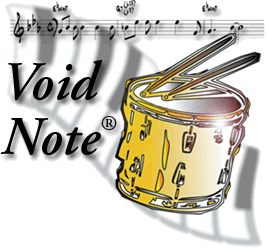A brief description of the ear training software Eartraining I.
The software includes exercises in scales, intervals and chords. If you choose Scales you find two alternatives: Individual scales or Groups of scales.
If you choose Individual scales you make your own selection of scales that would be played. You have 9 different scales to choose from. 7 modal scales plus Harmonic and Melodic minor scales. All scales are played at random and in all twelve keys.
If you choose Groups of scales there is already a selection made for you. For example only modal scales that has a major 3rd (3 choices), a minor 3rd (4 choices), all modal scales (7 choices), minor scales (4 choices) or all scales (9 choices).
If you choose chords you find three alternatives: Triads, Seventh chords and 9th, 11th, 13th and sus4 chords. All chords are played as arpeggio and harmonic.
Triads are played as major or minor triads in all keys and in three inversions. You can choose to play the examples with one, two or three inversions.
Seventh chords are played in all keys and in two inversions. Major 7th, Dominant 7th or Minor 7th, Minor 7th(b5). You can choose between root position or 2nd inversion, with a major 3rd, a minor 3rd or both.
9th, 11th, 13th and sus4 chords are played in 5 keys and in two inversions, (or voicing) Maj9th, Maj13th . Dom9th, Dom13th. 9thsus4, 13thsus4. Min9th, Minor11th. Make your own selection out of these four groups.
If you choose intervals you find two alternatives: Consonance, Dissonance or Individual intervals. The intervals are played both melodic and harmonic in all keys up to a major 9th.
All intervals can be divided into four groups: Sharp dissonance, mild dissonance, imperfect consonance and perfect consonance. If you choose Consonance, dissonance you make your own selection out of these four groups and the question is only under what group the intervals belong to.
If you choose Individual intervals you can choose from major intervals, minor intervals, perfect and tritone. You can even make your selection out of the four groups of consonance and dissonance mentioned earlier, only this time you have to state the actual interval.
Eartraining I has a counter (correct-o-meter), with the number of questions being asked and how many right answers out of this, both in numbers, percent and as a graphical column that even changes color depending on your scores. A ranking list with 7 levels: newbie, novice, amateur, skilled, advanced, master and maestro. If you answer within a second you get Time Bonus. The software also has a statistics page of all of your sessions. The counter and statistics can be reset to zero whenever you like. You can choose from 22 instrument sounds and 5 different tempos. The tempo, Time bonus and total time are also displayed in the statistics page as parameters to compare to a friend in case you want to compete.
And now, the beauty of it all: You can even e-mail your statistics (as a whole or just parts of it!) from your phone to your friends or to your teacher.